OS/2.GURU Library
Reviews / articles about OS/2 eComStation ArcaOS
ArcaOS, eComStation, IBM OS/2 Warp

OS/2.GURU LibraryReviews / articles about OS/2 eComStation ArcaOS |
Operating systems ArcaOS, eComStation, IBM OS/2 Warp |

|
|
|
|
DATE: 2014-06-09 00:23:48 AUTHOR: eCo Software
Secondary features
Дополнительная информация:
Comments:
|
|
|||||||||||||||||||||||||||||||
|
ArcaOS 5.1.1 whatsnew - PNG iconsPNG icons on Desktop PNG icons on Desktop. (instead of ancient .ico designed in 1994) |
"SVISTA a-la Vista"We have released SVISTA/2 virtual machine in 2004, Eugene Gorbunoff have combined "Serenity Virtual Station" to spanish "Vista".
2004, 2005, there were several announcements on all major
computer web-sites.
|
// надо на ENG!!

Buy OS/2 application:
DVD/CD Toys
|
| Every conference is important. |
Warpstock Europe 2000The conference ... clip about the conference:
|
