OS/2.GURU Library
Reviews / articles about OS/2 eComStation ArcaOS
ArcaOS, eComStation, IBM OS/2 Warp

OS/2.GURU LibraryReviews / articles about OS/2 eComStation ArcaOS |
Operating systems ArcaOS, eComStation, IBM OS/2 Warp |

|
|
|
|
DATE: 2001-10-03 20:20:28 AUTHOR: Andrei A. Porodko
This is not a full-text article, this is just a short note as a Linux "How to" ;-) You have got a digital camera (doesn't matter whether it's supported by ThirdEye or not :-), and you've already taken tons of pictures. It is a common problem, isn't it ? Even if you had enough time to sort them into different folders, you'll face another problem of how to look through them and then show them to your friends. This problem becomes more complicated if you decide to publish photos on your web-page. Windows users have plenty of tools for organising pictures in albums. I looked through some of them and found that mainly they do nothing except put pictures in folders and give them inscriptions.I realised that it would be convenient to keep albums in HTML format, so I searched for a proper tool and was successful. This tool is PPWizard - generic HTML pre-processor by by Dennis Bareis (dbareis@labyrinth.net.au, http://www.labyrinth.net.au/~dbareis/ppwizard.htm). It's difficult to imagine that a program with such name can be used as a photo-album organiser, but it can. I wrote an example of "Internet template" (in PPWizard terms). It can produce from pictures which are anywhere on your hard disk, some kind of html photo-album. You can look through this album locally via browser or put it into your web-page. Look at the screen shot below.
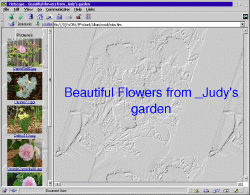 The most interesting thing is how you can add more pictures. You just put them to the directory and run PPWizard with this template again. You'll get new actual version of your album. I wrote a very simple template, because I'm not good at Html- and Rexx-coding. I dare suppose there are a lot of good Html- and Rexx- writers between our readers and they will create other templates (easier to use and more beautiful) and share them with other digital camera users on our site. URL: http://ecomstation.ru/files/articles/photos/PPWizardAlbum.zip
Comments:
|
|
|||||||||||||||||||
|
ArcaOS 5.1.1 - DOS works againDOS virtual machine works again (it was working on Core 2 Duo, and didn't for i5). Install ArcaOS in UEFI mode to use DOS VM. |
PNG icons on DesktopeCo Software: it's a significant achievement that we have created PNG icons engine for OS/2 Desktop. and designed the set of system icons. In other words, we have modernized the external view of OS/2. Now we can discuss how to attract new users. |
// надо на ENG!!

Buy OS/2 application:
DVD/CD Toys
|
| Every conference is important. |
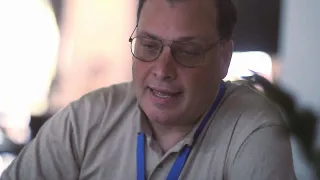
Warpstock Europe 2011Interview with Mark Dodel (active user) |
