OS/2.GURU Library
Reviews / articles about OS/2 eComStation ArcaOS
ArcaOS, eComStation, IBM OS/2 Warp

OS/2.GURU LibraryReviews / articles about OS/2 eComStation ArcaOS |
Operating systems ArcaOS, eComStation, IBM OS/2 Warp |

|
|
|
|
DATE: 2009-04-16 21:20:30 AUTHOR: Joseph Shrago
This article covers the essential ideas behind the networked edition of software training simulators developed by AMT.

The training training server is the result of an increase in the abstraction level applied to AMT's borehole laying and well workover training simulators that have been developed (modified) and supplied to our customers in Russia and the neighboring countries in the last 20 years. Modernization of the software platform included a full migration from IBM PC DOS to IBM OS/2. As of today, more than one hundred of AMT's software and hardware training simulators for borehole laying and well workover training are being used in Russia and CIS countries. This is the result of a well thought-out general concept of a simulator and a strong practical realization. Technically, any training simulator is a software application that receives controlling commands, performs step-by-step calculations of a mathematical model (of any given data) and displays the results in the most suitable form:
The need to increase abstraction level in the imitation is the result of years of product development and production. It is an attempt to increase product quality and decrease the effort needed to create a new simulator with a wider application domain.
Training simulator server conceptThe training simulator server concept for AMT training simulators series presumes the separation of imitating and modeling environments. The imitating environment deals with input-output, configuration and usage of modeling environment and emergency situations imitation and results registration. Modeling environment deals with orientation of training simulator onto specific application domain (described by specific information structures) and calculation of mathematical model of the imitated processes. A typical feature of mathematical models described in most cases by linear systems of differential equations is their complexity which makes it impossible to obtain an exact solution within realistic time frames. Therefore, we use time approximations instead. The environments communicate using standard interface and unified information structure. Therefore, the imitating environment is universal towards the modeling environment, as is its executing shell. The standard provides the imitator with the following model functions:
The unified information structure contains data for all sub-system interaction. This also unifies hardware access. The operating consoles and control positions are interpreted as the source and receiver of (defined by the task) set of analog, discrete and byte signals that imitate the control of manufacturing equipment and its reaction to the model state. 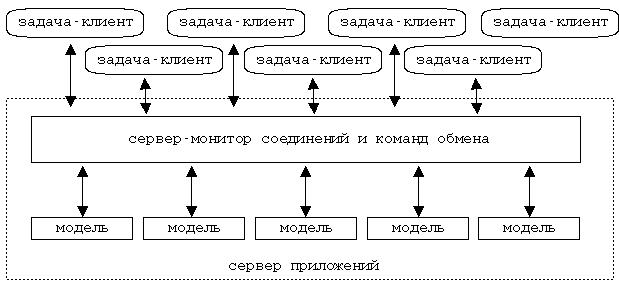
Figure 2 shows the chain of the controlling actions translation into the output signals. The interaction of server and client is carried out using IP-protocol.
The BenefitsSuch separation allows us to minimize the development time and software maintenance costs due to unification of component interaction methods and their independence. Using the polymorph client it is possible to almost completely exclude user interface programming, and construct it using ready-made components and descriptions. To create a new training simulator one needs only the following:
Consumer QualitiesThe server allows the instructor to control educational processes of several trainees simultaneously. Training time is used more efficiently. There's no need for a trainee to be near his/her instructor - remote education is possible. The user interface of the unified polymorph client is downloaded from the server according to the selected model and its role in the model's solving. This allows us to create a number of training tasks with the end result of displaying the imitation results in the specific (for each role) form. Large amount of unified code that implements the abstract model and usage of polymorph server client increases reliability of the product. When serving client connections, the modeling server utilizes the concept of model context and the master-slave principle. This allows simultaneous participation of several trainees in the training task: team work where each client has limited (by the specified role) access to the hardware, but together they utilize it completely.
ImplementationThese ideas are implemented in our company's training simulation server complex - AMT-020 (SimulNet), that has been introduced in 2005. The training simulator server is a multi-threaded application, running under OS/2 - eComStation environment. It supports up to 256 simultaneous client connections. For each client connected, server opens queries and settings thread and a model calculation thread. Server executes commands that control connections, modeling contexts and information exchange between clients and the server. This exchange is performed using synchronous TCP as well as asynchronous UDP queries. Server configuration supports simultaneous usage of several application domains models. The instructor software aims to simplify preparations to the classes, results analysis and educational process control. The AMT training simulators series provides software means (based upon WPS-objects XObject) of description, maintenance and publication of application domain elements and their arranging into educational scenarios. Also, as the training session is running, imitating software saves the values of controlled model parameters each second. It is possible to represent them as graphs to analyze trainee's actions. For customers' convenience, the polymorph client is written on Java 1.4. When connecting to the server, it downloads required for certain task descriptions and modules using HTTP-protocol. To do so, the training simulator is bundled with Web/2 http server (courtesy of dink). Also, the complex includes the instructor's task. It is used to control and configure all active connections (trainees). It can be used for individual and group education. The instructor's task is a polymorph client extension and runs in privileged mode. On OS/2 - eComStation platform we use GoldenCode Java JRE, because (unlike Innotek Java 1.4) its CPU load is congruous to CPU load on Windows and *nix. This allows us to run client on the server computer. The following screenshots show the appearance of the polymorph client of the training simulator's server when running various educational and training tasks of different simulators and also an instructor's screen during the training session. The screen displays the controls, specific for certain application domain. To use task's screen more efficiently it is possible to change controls opacity.
Additional information:
Comments:
|
|
|||||||||||||||||
|
ArcaOS 5.1.1 - DOS works againDOS virtual machine works again (it was working on Core 2 Duo, and didn't for i5). Install ArcaOS in UEFI mode to use DOS VM. |

ACPI driver |
// надо на ENG!!

Buy OS/2 application:
DVD/CD Toys
|
| Every conference is important. |
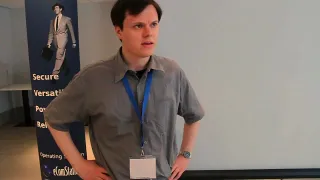
Warpstock Europe 2011 |
