OS/2.GURU Library
Reviews / articles about OS/2 eComStation ArcaOS
ArcaOS, eComStation, IBM OS/2 Warp

OS/2.GURU LibraryReviews / articles about OS/2 eComStation ArcaOS |
Operating systems ArcaOS, eComStation, IBM OS/2 Warp |

|
|
|
|
DATE: 2009-04-12 17:19:20 AUTHOR: eCo Software
As the performance of personal computers is increasing, so is power consumption and emitted heat. If the very first PCs needed no coolers, the modern ones can't function without multi-watt power supplies and effective heat abstraction. It is hard to imagine a computer without power management. At first, the external power management interface was granted through BIOS interruptions. The next step was APM (Advanced Power Management) specification. It existed for a while. But as the computers and operating systems are becoming too complex, controlling the machine through BIOS interruptions becomes unpractical, as it decreases the performance. So the obsolete specifications such as Plug and Play, MPS and APM have been replaced by ACPI. ACPI (Advanced Configuration and Power Interface) is an open industry specification co-developed by Hewlett-Packard, Intel, Microsoft, Phoenix, and Toshiba. It defines every aspect of power management, even for 64-bit PC components. Any modern computer (whether it's a server, workstation or a laptop) most likely fully complies with the ACPI specification. This makes ACPI support crucial for a contemporary operating system.
eComStation supports ACPI 3.0. To get ACPI support, the whole operating system had to undergo certain changes:
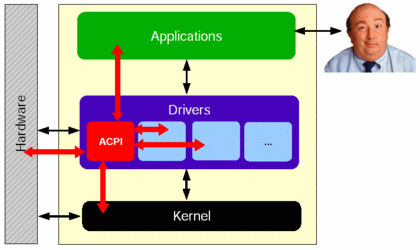
The introduction of ACPI support caused dramatic eComStation update
What's Inside?Inside the ACPI driver there's an "ACPI virtual machine", developed by Intel Corporation. Computer configuration data is represented in the object form (devices and methods applied to devices). By executing small programs within the virtual machine, we control the computer (devices as objects, events and response to them). 
ACPI Manager utility provides graphical user interface to the ACPI virtual machine. ACPI Manager lets us see the computer's devices and control them (on/off, state change, status query). For instance, you can switch off the coolers by executing "Off" method for the "Fan" type devices. Or find out the temperature ("Therm" devices).
ACPI driver: Initializes Your ComputerWhen eComStation with ACPI support boots, the following steps are performed:
ACPI driver: Multi-core ComputersMulti-core systems are the state of the art these days. With the help of ACPI, eComStation can get the most out of the home/office Intel Core Duo and AMD X2 based machines, not only multiprocessor servers.
ACPI driver: Power ManagementUsing ACPI and APM together is more flexible and brings more advantages than using APM alone. To use all ACPI functions, drivers and programs will have to call ACPI.PSD and ACPI32.DLL directly. Main Power Management Functions:
Additional InfoACPI.PSD can only be used with eComStation 2.0 and higher.
Comments:
|
|
|||||||||||||||
|
ArcaOS 5.1.1 - DOS works againDOS virtual machine works again (it was working on Core 2 Duo, and didn't for i5). Install ArcaOS in UEFI mode to use DOS VM. |
"SVISTA a-la Vista"We have released SVISTA/2 virtual machine in 2004, Eugene Gorbunoff have combined "Serenity Virtual Station" to spanish "Vista".
2004, 2005, there were several announcements on all major
computer web-sites.
|
// надо на ENG!!
|
| Every conference is important. |
Warpstock Europe 2017
Interview with Roderick Klein
What was happening at that conference? |
